WePointz affords all customers specific choices to manage their personal data. Customers possess certain rights regarding their personal information, with exceptions as stipulated by law. These rights encompass:
- The right to access their personal information.
- The right to delete their personal information.
- The right to opt-out of the “sale” of their personal information (It’s important to note that WePointz does not engage in selling customers’ personal information).
The information slated for deletion comprises your personal information such as name and email address, earning history, and redemption history. If you wish to permanently delete your account and personal information from WePointz, follow these steps:
Option 1: Deleting Account Through App Menu
- Open the app on your device.
- Navigate to bottom navigation and look for the Profile icon.
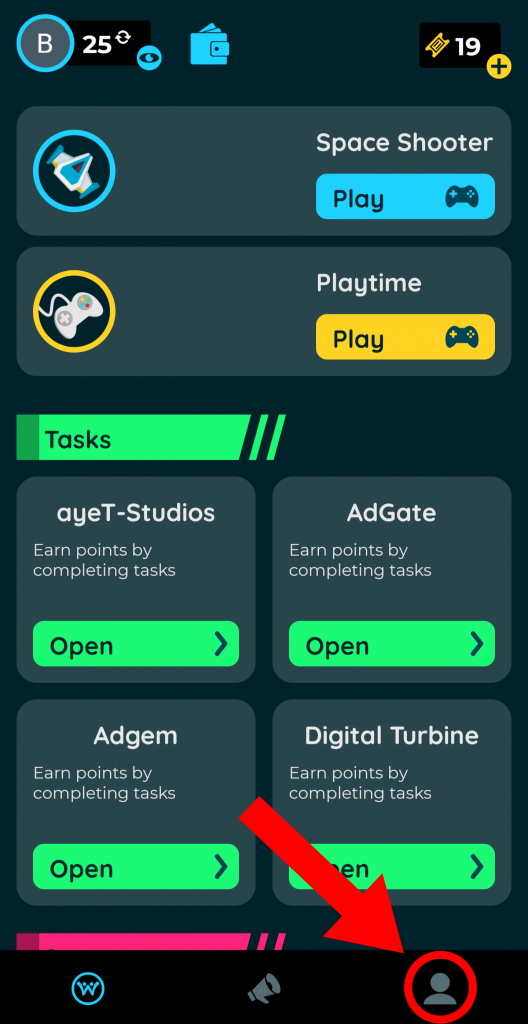
3. Select “Delete Account”.
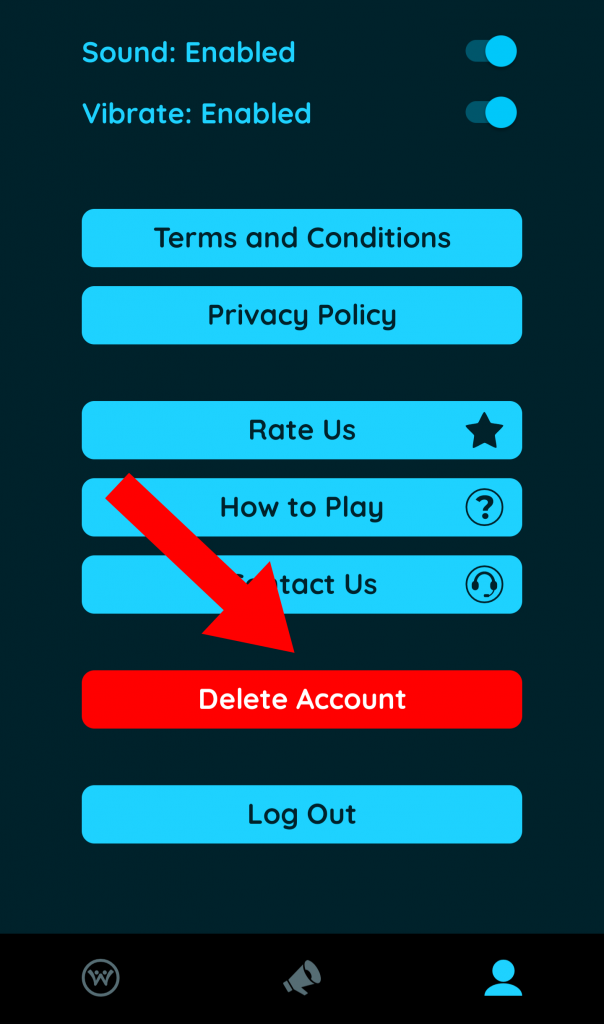
4. In the provided text field, type the word ‘delete’ to confirm your intention to delete the account.
5. Tap the “DELETE” button. Please note that this action is irreversible.
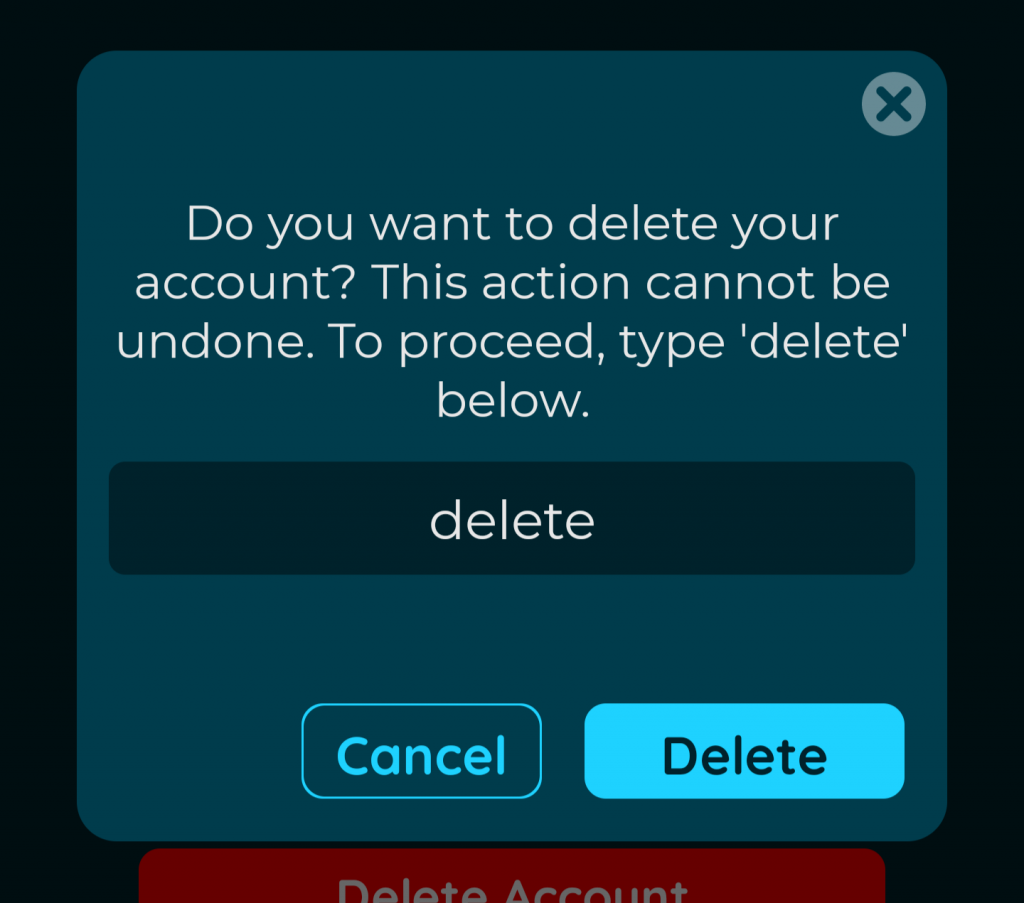
Option 2: Contacting Support via Email
- Open your email application or visit your email provider’s website.
- Compose a new email to support@digiwards.app.
- Use a clear and concise subject line, such as “Account Deletion Request.”
- In the body of the email, include the following information:
- Your full name
- The email address associated with your account
- Any additional account details that may be required for verification
- Clearly state your intention to delete your account and request the removal of all personal information.
- If there are any specific steps or information required from you, follow the instructions provided by the support team.
- Wait for a response from the support team, which may include further instructions or confirmation of your account deletion.